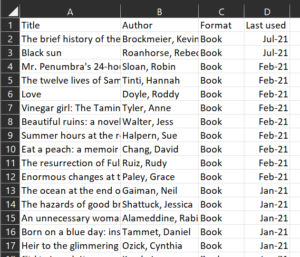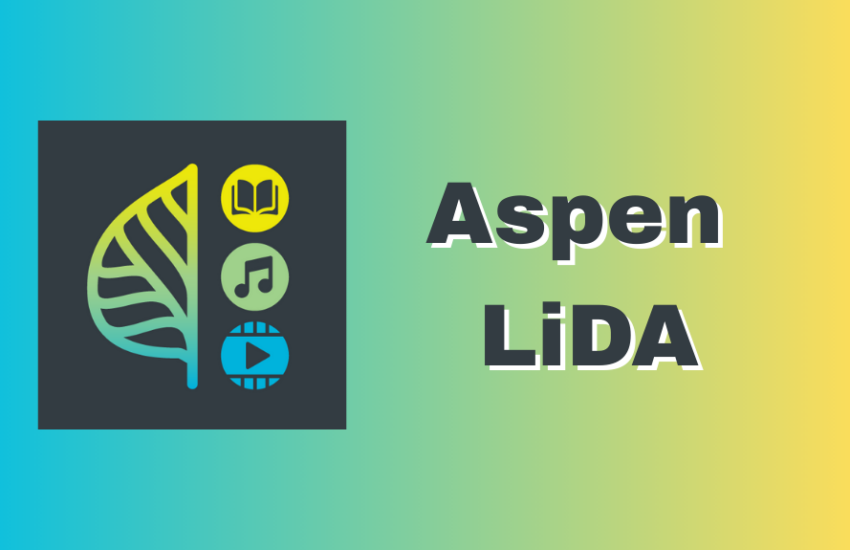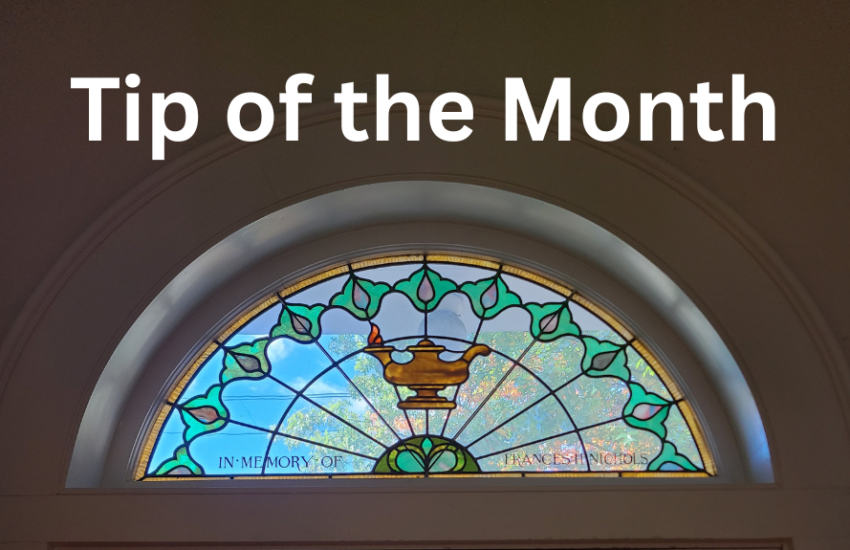Tip of the Month: How To See What You Read This Year!
Your very own NPL Wrapped! Click to find out how to view your 2024 reading list recap.
First, go to NPL’s online catalog and sign into your account. You’ll need your library barcode and PIN – please contact us at (802) 649-1184 if you need help signing in.
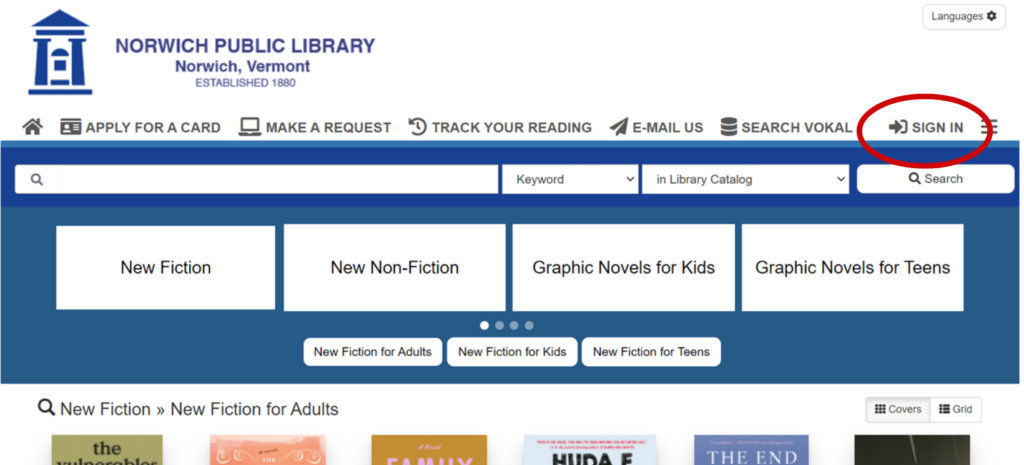
In your account, click on “Reading History” in the lower left.
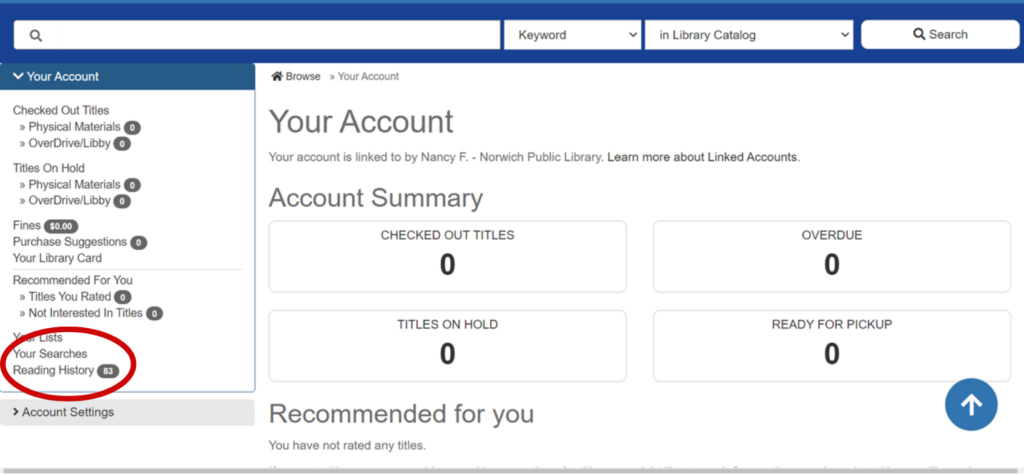
Here, you can scroll through a list of all the books you’ve ever checked out and see when you checked them out. To more easily see how many books you checked out in the past year, click on “Export to CSV.”
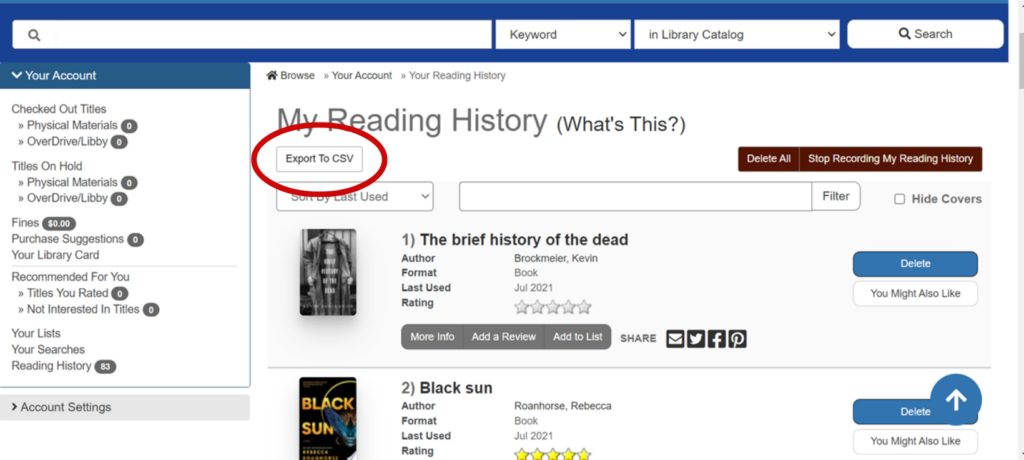
A spreadsheet will download. When you open the spreadsheet, you’ll see something like the image below. Using the “last used” date, you can determine how many books you checked out in the last year.