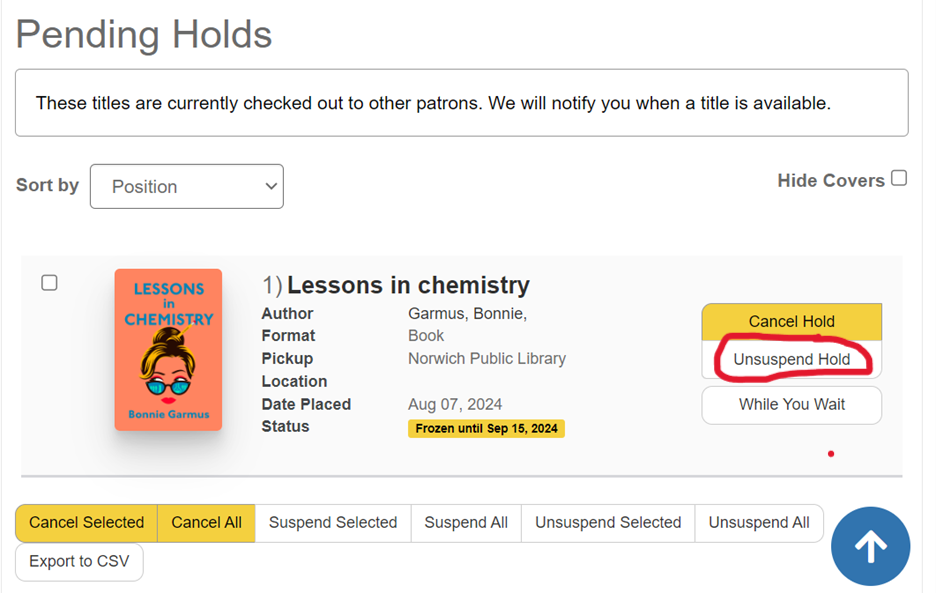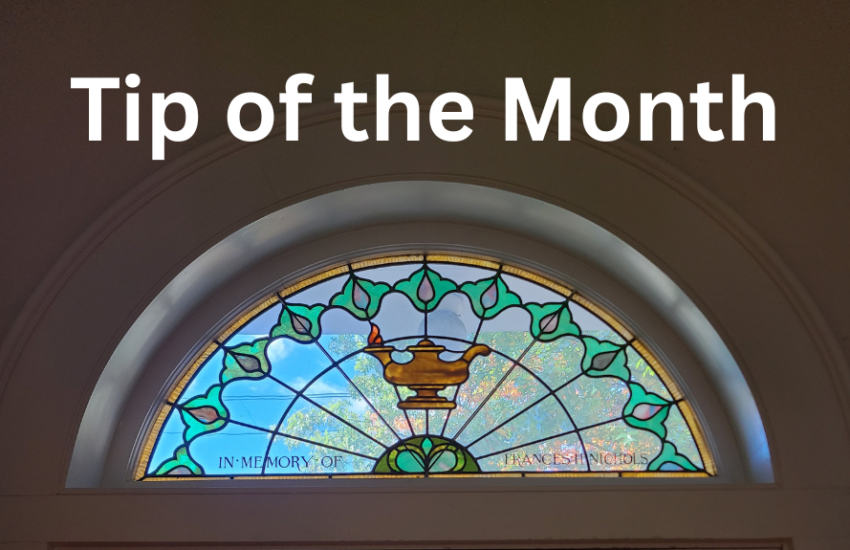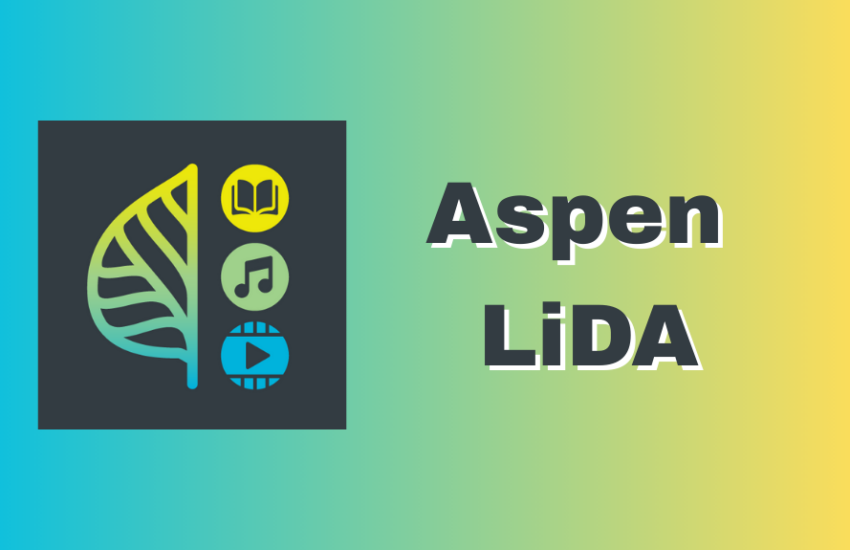Tip of the Month: Suspending Holds in the Online Catalog
Whether you’re going on vacation or planning out your reading for the next few months, it can sometimes be useful to suspend your library holds.
When you suspend a hold, you set a date on which the hold will come into effect. For example, say you suspend a hold until Sept. 15. If the item becomes available before Sept. 15, it won’t be held for you. But once Sept. 15 arrives, the item will either be pulled from the shelf for you (if it’s available), or your hold will become active, meaning that as soon as your name comes up on the holds list, the item will be held for you.
To suspend a hold, first log into your library account in the online catalog using your barcode number and password. If you don’t have your login information, please contact the library at (802) 649-1184.
Once you’re signed in, click on your name and then click on “Titles On Hold.”
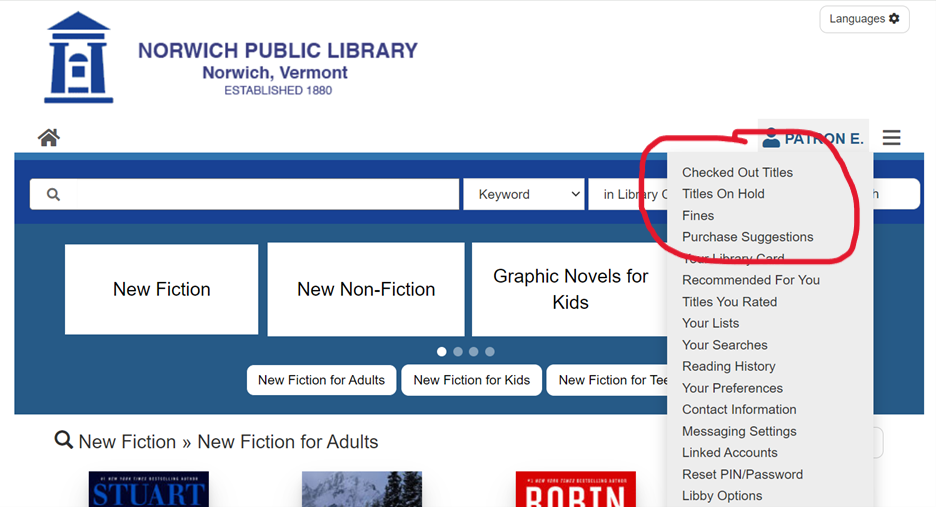
Scroll down to “Pending Holds” and click on “Suspend Hold” next to the appropriate book. (Note that if you ever need to cancel a hold completely, you can do that from here as well.)
If you want to suspend multiple holds at once, click on “Suspend All” at the bottom.
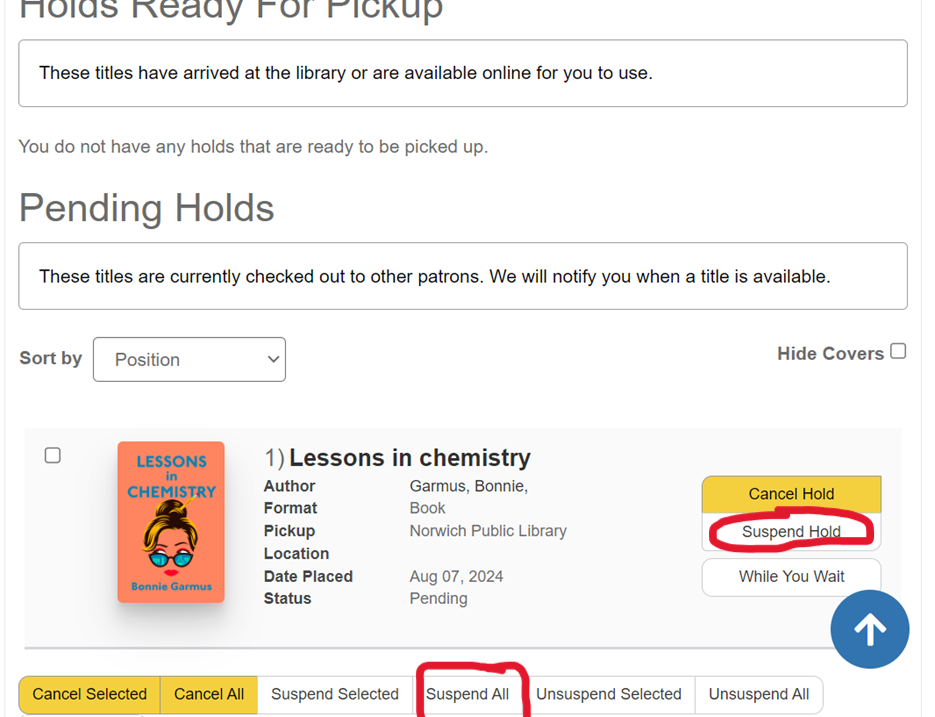
A pop-up window will appear. Click on the date field and type in or select the date when you want the hold to become active again. Then click on “Suspend Hold.”
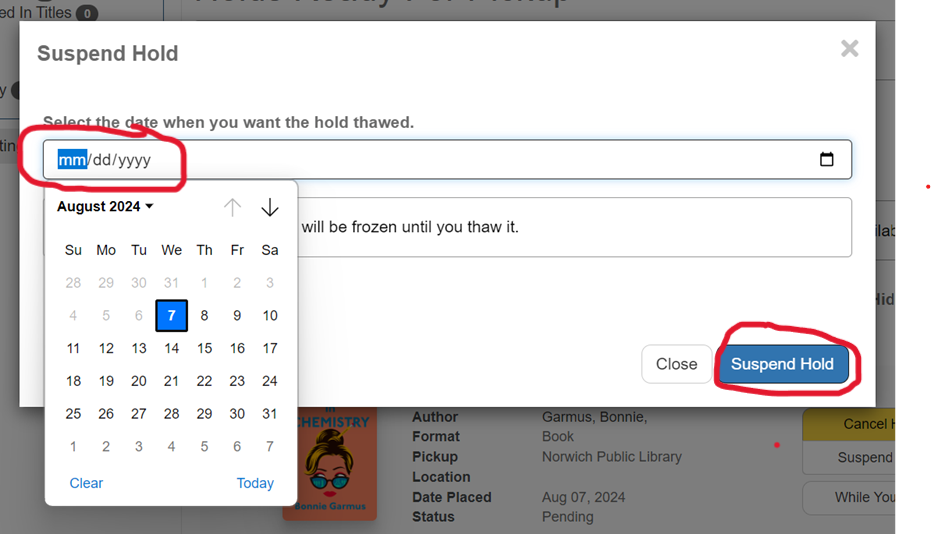
Now you’ll see that the status of your hold has been changed to “Frozen until [the date you selected].” You’re all set!
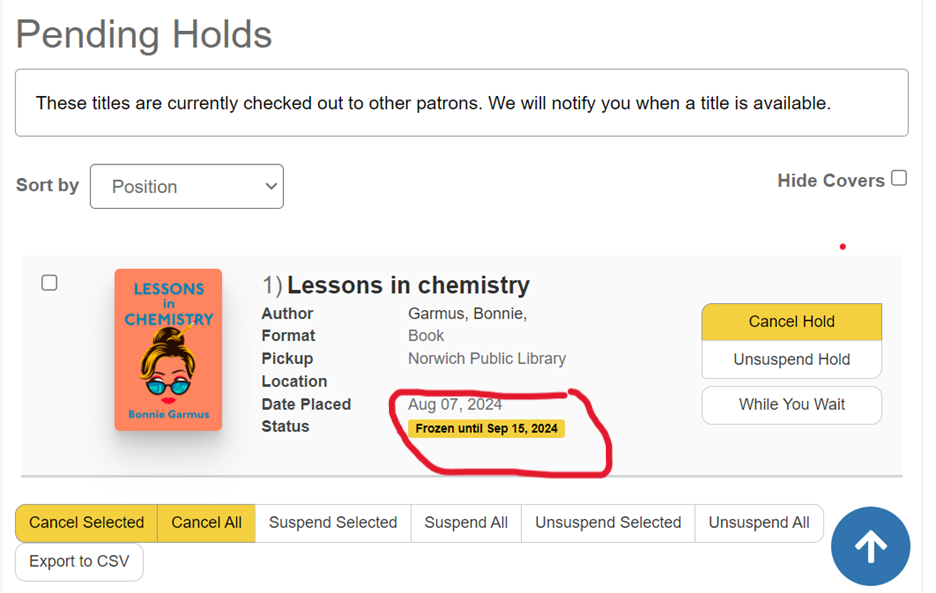
If you decide you want the hold to become active sooner than you anticipated, you can always make the hold immediately active by clicking “Unsuspend Hold.”